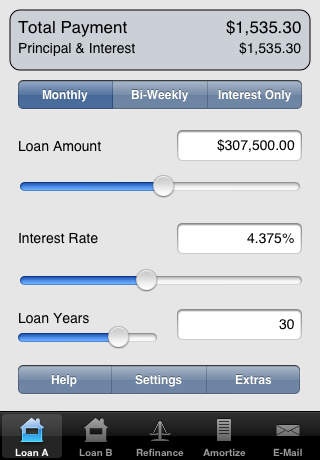Morgulator+ 1.4
Continue to app
Paid Version
Publisher Description
Morgulator+ is a handy mortgage payment and amortization calculator featuring both standard and Canadian calculations. Calculates monthly payments Calculates accelerated biweekly payments Calculates interest only payments Includes monthly extras such extra principal, taxes, insurance, and other costs Canadian mode supports biannual interest compounding Compares two mortgages and their costs Compares current and new mortgage for break even point, including points and fees Compares amortization schedules for two mortgages * Emails mortgage summary Keyboard entry plus slider for fast loan amount entry (for non-exact amounts) Remembers last data entered and calculated for next time used Morgulator+ is a useful, user friendly application for quickly computing mortgage payments, comparing loan packages, viewing amortization schedules, and emailing summary results to yourself and others. Morgulator+ is an indispensable tool for quickly assessing the impact of changing interest rates, terms, and loan amounts. Note on biweekly payments - Biweekly payments are calculated as 1/2 the monthly payment amount. This is known as an accelerated biweekly payment. By making 26 biweekly payments per year you are making the equivalent of 13 monthly payments each year. Your mortgage may be repaid much faster than by making 12 monthly payments per year. For more information, check out www.dinkytown.net.
Requires iOS 4.3 or later. Compatible with iPhone, iPad, and iPod touch.
About Morgulator+
Morgulator+ is a paid app for iOS published in the Accounting & Finance list of apps, part of Business.
The company that develops Morgulator+ is David Holzer. The latest version released by its developer is 1.4.
To install Morgulator+ on your iOS device, just click the green Continue To App button above to start the installation process. The app is listed on our website since 2009-03-30 and was downloaded 14 times. We have already checked if the download link is safe, however for your own protection we recommend that you scan the downloaded app with your antivirus. Your antivirus may detect the Morgulator+ as malware if the download link is broken.
How to install Morgulator+ on your iOS device:
- Click on the Continue To App button on our website. This will redirect you to the App Store.
- Once the Morgulator+ is shown in the iTunes listing of your iOS device, you can start its download and installation. Tap on the GET button to the right of the app to start downloading it.
- If you are not logged-in the iOS appstore app, you'll be prompted for your your Apple ID and/or password.
- After Morgulator+ is downloaded, you'll see an INSTALL button to the right. Tap on it to start the actual installation of the iOS app.
- Once installation is finished you can tap on the OPEN button to start it. Its icon will also be added to your device home screen.